Fronius Class 4 State Error Codes
Fronius class 4 state errors require the intervention of a Fronius Service Partner. They are either temporary or lasting and are triggered by faulty hardware or a software problem. Try switching off the Fronius inverter following the system shutdown procedure, leave off for a few minutes then attempt to restart. If the fault continues please contact your local Fronius Service Partner for further assistance.
|
Code |
Description |
Behavior |
Remedy |
| STATE 401 | No communication with power stage set possible | The inverter will automatically attempt to connect again and, if possible, will resume feeding energy into the grid. | If the STATE code is displayed all the time contact your local Fronius Service Partner |
| STATE 406 | Power stage set temperature sensor faulty | ||
| STATE 407 | Internal temperature sensor faulty | ||
| STATE 408 | DC feeding into the grid detected | ||
| STATE 412 | Fixed voltage mode has been selected instead of MPP voltage mode and the fixed voltage has been set to too low or too high a value | – | If this STATE code persists contact your solar power system installer |
| STATE 415 | Safety cut out via option card or RECERBO has triggered | The inverter is not feeding any energy into the grid. | If the STATE code is displayed all the time contact your local Fronius Service Partner |
| STATE 416 | No communication possible between the power stage set and control system | The inverter will automatically attempt to reconnect again and, if possible, will resume feeding energy into the grid. | |
| STATE 417 | Hardware ID problem | ||
| STATE 419 | Unique ID conflict | ||
| STATE 421 | HID range error | ||
| STATE 425 | No communication possible with the power stage set | ||
| STATE 426-428 | Possible hardware fault | ||
| STATE 431 | Software problem | The inverter is not feeding any energy into the grid. | Carry out an AC reset (switch the AC circuit breaker off and on); update the inverter firmware; if this status code is displayed all the time please contact your local Fronius Service Partner. |
| STATE 436 | Functional incompatibility (one or more PC boards in the inverter are not compatible with each other, e.g. after a PC board has been replaced. | The inverter will automatically attempt to connect again and, if possible, will resume feeding energy into the grid. | Update the inverter firmware; if this status code is displayed all the time please contact your local Fronius Service Partner. |
| STATE 437 | Power stage set problem | ||
| STATE 438 | Functional incompatibility (one or more PC boards in the inverter in the inverter are not compatible with each other, e.g. after a PC board has been replaced) | ||
| STATE 443 | Intermediate circuit voltage too low or asymmetric | The inverter is not feeding any energy into the grid. | If the status code is displayed all the time contact your local Fronius Service Partners. |
| STATE 445 | Invalid limit value settings | The inverter is not feeding any energy into the grid for safety reasons. | Update the inverter firmware with the latest firmware here; if the STATE code is displayed all the time after the firmware update contacts your local Fronius Service Partner. |
| STATE 447 | Insulation fault | If this status code is displayed all the time: notify a local Fronius Service Partner | |
| STATE 448 | Neutral conductor not connected | ||
| STATE 450 | Guard cannot be found | ||
| STATE 452 | Memory error detected | The inverter will automatically attempt to connect again, and if possible, will resume feeding energy into the grid. | If the STATE code is displayed all the time: notify your local Fronius Service Partner. |
| STATE 452 | Communication error between the processors | ||
| STATE 453 | Short term grid voltage error | ||
| STATE 454 | Short term grid frequency error | ||
| STATE 456 | An anti-islanding function is no longer implemented correctly | ||
| STATE 457 | Grid relay sticking | The inverter is not feeding any energy into the grid. | Contact your local Fronius Service Partner. |
| STATE 459 | Error when recording the measuring signal for the insulation test | ||
| STATE 460 | Reference voltage source for the digital signal processor (DSP) is working out of tolerance | ||
| STATE 461 | Fault in the DSP data memory | ||
| STATE 462 | Error with DC feed monitoring routine | ||
| STATE 463 | Reversed AC polarity, AC connector inserted incorrectly | ||
| STATE 474 | RCMU sensor faulty | If this STATE code keeps recurring, contact your solar power system installer | |
| STATE 475 | Solar panel ground fault, insulation fault (the connection between solar panel and ground) | ||
| STATE 476 | Driver supply voltage too low | ||
| STATE 480, 481 | Functional incompatibility (one or more PC boards in the inverter are not compatible with each other, e.g. after a PC board has been replaced) | Update the inverter firmware with the latest firmware here; if the STATE code persists contact your local Fronius Service Partner | |
| STATE 482 | Startup incomplete | Perform AC reset (turn AC circuit breaker off and on), complete startup. | |
| STATE 483 | Voltage UDC fixed on MPP2 string out of limits | Check the MPP settings; if the status code is displayed all the time contact your local Fronius Service Partner | |
| STATE 485 | CAN transmit buffer is full | Carry out an AC reset (turn AC circuit breaker off and on), if the STATE code continues to be displayed notify your local Fronius Service Partner. |
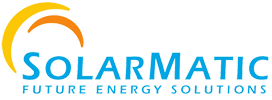







Leave a Reply
Want to join the discussion?Feel free to contribute!