Zeversolar Zeverlution Solar Inverter error codes
When the PV power plant does not operate normally, fault information will be shown up on the display and the red LED will be lit at the same time. We recommend the following actions for quick troubleshooting.
|
State |
Error code | Description |
Causes |
| Initialization | Waiting | Initial PV voltage is between minimum DC input voltage and the start-up DC input voltage of the inverter. | |
| Checking | The inverter is checking the feed-in conditions after the start-up PV voltage exceeds the initial DC input voltage of the inverter and that both the grid voltage and frequency are normal . | ||
| Reconnect | The inverter is checking feed-in conditions after the last fault has been solved. | ||
| Normal | Normal | The inverter is feeding energy into grid normally. | |
| Fault | 1 | SCI Fault | Communication between the master and slave CPU has failed. |
| 2 | EEPROM R/WFault | Reading or writing of EEPROM has failed. | |
| 3 | Rly-Check Fault | Output relay has failed. | |
| 4 | DC INJ. High | Output DC feed-in exceeds the permitted upper limit. | |
| 6 | High DC Bus | The voltage of DC bus exceeds the permitted upper limit. | |
| 8 | AC HCT Fault | Output current is abnormal | |
| 9 | GFCI Fault | Ground fault detection circuit is abnormal | |
| 10 | Device Fault | Device Fault Unknown | |
| 33 | Fac Fault | The grid frequency is outside the permitted range. | |
| 34 | Vac Fault | The grid voltage is outside the permitted range. | |
| 35 | No Utility Grid Available |
The utility cannot be detected, which may be caused by no utility, grid disconnected, AC cables damaged, fuse broken or island mode. | |
| 36 | Residual current fault |
The residual current exceeds the permitted upper limit. | |
| 37 | PV Overvoltage |
The voltage of the strings exceeds the permitted upper limit. | |
| 38 | ISO Fault | The PV array’s insulation resistance to ground is below the permitted value, or the electrical insulation inside the inverter has failed. | |
| 40 | Over Temp. | The internal temperature exceeds the permitted value. | |
| 41 | Vac differs for M-S |
A different value of grid voltage has been detected by the master and slave MCU. | |
| 42 | Fac differs for M-S |
A different value of grid frequency has been detected by the master and slave MCU. | |
| 43 | Residual current differs for M-S |
A different value of residual current has been detected by the master and slave MCU. | |
| 44 | DC Inj. differs for M-S |
A different value of DC feed-in has been detected by the master and slave MCU. | |
| 45 | Fac,Vac differs for M-S |
A different value of grid frequency and voltage has been detected by the master and slave MCU. | |
| 48 | Average volt of 10 minutes Fault | The average grid voltage over 10 minutes is outside the permitted range. Please contact your installer for assistance. |
| Object | Error code | Corrective measures |
| Resumable Fault | 6 | • Check the open-circuit voltages of the strings and make sure it is below the maximum DC input voltage of the inverter.• If the input voltage is within the permitted range and the fault still occurs, it might be that the internal circuit has broken. Contact the service. |
| 33 | • Check the grid frequency and observe how often major fluctuations occur.If this fault is caused by frequent fluctuations, try to modify the operating parameters after informing the grid operator first. | |
| 34 | • Check the grid voltage and grid connection on inverter.• Check the grid voltage at the point of connection of inverter.
If the grid voltage is outside the permissible range due to local grid conditions, try to modify the values of the monitored operational limits after informing the electric utility company first. If the grid voltage lies within the permitted range and this fault still occurs, please call service. |
|
| 35 | • Check the fuse and the triggering of the circuit breaker in the distribution box.• Check the grid voltage, grid usability.
• Check the AC cable, grid connection on the inverter. If this fault is still being shown, please contact service. |
|
| 36 | • Make sure the grounding connection of the inverter is reliable.•Make a visual inspection of all PV cables and modules.
If this fault is still shown, contact the service. |
|
| 37 | • Check the open-circuit voltages of the strings and make sure it is below the maximum DC input voltage of the inverter.If the input voltage lies within the permitted range and the fault still occurs, please call service. | |
| 38 | •Check the PV array’s insulation to ground and make sure that the insulation resistance to ground is greater than 1 MOhm. Otherwise, make a visual inspection of all PV cables and modules. • Make sure the grounding connection of the inverter is reliable.If this fault occurs often, contact the service. |
|
| 40 | •Check whether the airflow to the heat sink is obstructed. •Check whether the ambient temperature around the inverter is too high. |
|
| 41, 42 43, 44 45 |
• Disconnect the inverter from the grid and the PV arrays, reconnect them after 3 minutes.If this fault is still being shown, contact service. | |
| 48 | • Check the grid voltage, grid usability.• Check the AC cable, grid connection on the inverter.
If this fault is still being shown, please contact service. |
|
| Permanent Fault | 1, 2, 3, 4, 5, 6, 8,9 | • Disconnect the inverter from the utility grid and the PV arrays, reconnect them after the display and LED turn off.If this fault is still being displayed, contact the service. |
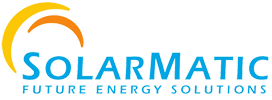








Thanks for a marvelous posting!